Tkinter Spinbox is an alternative to the Tkinter Entry widget. It used to select from a fixed number of values. It offers multiple options for developing GUI.
Syntax:
The parameter, master represents the parent window, and options are used to set various attributes as key-values separated by commas. The options are described below:
Options of Tkinker Spinbox:
bg: This option shows the color of the slider and arrowheads.
cursor: This option shows the cursor that appears when the mouse is over the scrollbar.
font: This option used to represent the font of the text.
from_: This option used to represent the minimum value.
fg: This option used to represent the color of the text.
bd: This option used to represent the size of the border around the indicator.
command: This option is related with a work to call when the state is changed.
disabledforeground: This option shows the text color when widget is disabled.
disabledbackground: This widget shows the background color when widget is disabled.
width: Shows the width of this widget.
repeatdelay: Used to control the button auto repeat.
values: Used to represent the tuple containing the values for label widget.
xscrollcommand: This options is set to the set() method of scrollbar to make this widget horizontally scrollable.
Methods of Tkinter Spinbox:
insert(index, string): Use this method to add the string at specified index.
index(index): Use this method to get the absolute value of any given index in GUI.
invoke(element): Use this method to invoke the callback associated with the widget.
identify(x, y): Use this method to identify the widget’s element within the specified range.
get(startindex, endindex): Use this method to get the characters present in the specified range.
delete(startindex, endindex): Use this method to delete the characters present at the specified range.
Example:
from tkinter import *
appWindow = Tk()
appWindow.title("Window Title-Tutorialsart.com")
appWindow.geometry('350x200')
spin = Spinbox(appWindow, from_=0, to=100, width=10)
spin.grid(column=0,row=0)
appWindow.mainloop()
Output:
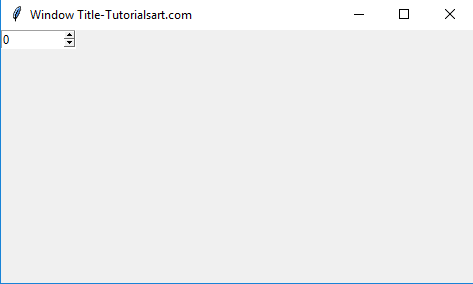

Comments are closed.