Now before moving further will see which HTML editors we can use to learn html. Basically there are two types of editors:
- Online HTML Editor
- Textual editor
- What you see is what you get editor
Online HTML Editor
If you want to try online HTML Editor with live results then try out Online HTML Editor
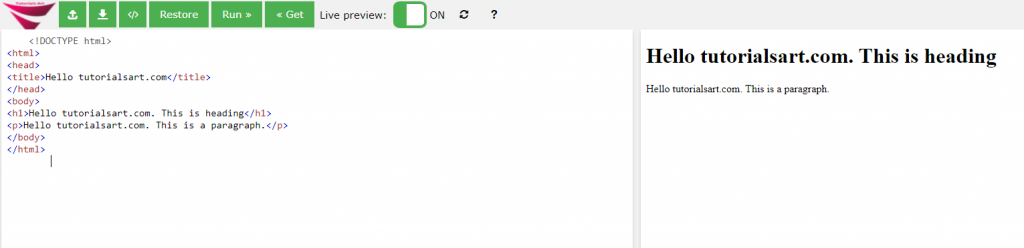
HTML Editor :Textual
As the name show this is text base editor so the developer can write the code in these type of editors and can compile the code. In these editors the code the same way as we write so it requires simple html knowledge. For example: Notepad++,VS code. Some of these editors also have project making function such that sublime text, VS code.
WYSIWYG HTML Editor:
WYSIWYG editor provide an editing interface it is easier to use and do not require any hardcore knowledge of html as user can create interface using drag and drop. Examples include Amaya.
NOTE: So its better to use simple text editors if you are beginner and want to learn coding. The most commonly use editor for beginner is Notepad++ as it is an open source editor and user friendly.
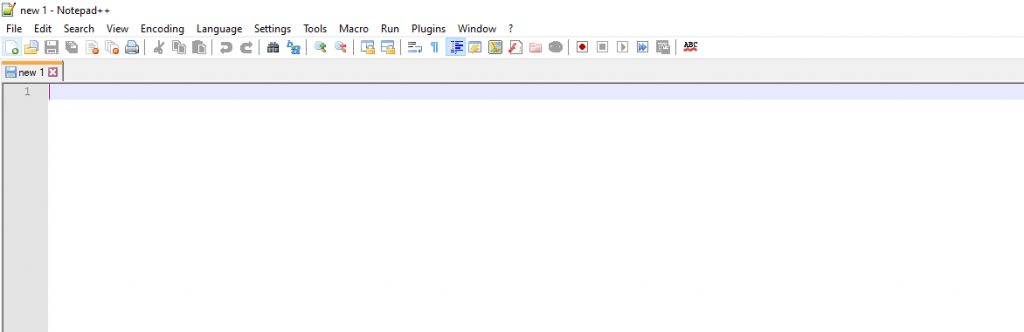
This is how notepad++ looks like.

Comments are closed.