SVG(Scalable Vector Graphics) and Canvas both are used for HTML graphics but are different. Now Lets see the SVG vs Canvas below.
SVG vs Canvas:
| SVG | Canvas |
| SVG is vector based graphics(composed of shapes). | Canvas is raster based graphics(composed of pixels). |
| It has better scalability So, it is resolution independent. | It has poor scalability So, it is resolution dependent. |
| In SVG graphics are based on XML and can also modified using script and CSS. | In canvas graphics are drawn using JavaScript. |
| It is not suited for game applications. | It is well suited for graphic intensive-games. |
| It provide support for event handlers. | It do not provide support for event handlers. |
| SVG images cannot be saved in other formats. | It can be saved in .png and .jpg format. |
| SVG is flexible as its size can be change beyond natural. | Canvas images are not flexible. |
| It is best for applications having large rendering areas such as(Google Maps). | Canvas has poor text rendering capabilities. |
<h2> Circle using SVG</h2>
<svg width="100" height="100">
<circle cx="50" cy="50" r="40" stroke="black" stroke-width="5" fill="pink" />
</svg>
<h2>Circle using Canvas</h2>
<canvas id="canvas1" width="200" height="100">
</canvas>
<script>
var cn = document.getElementById("canvas1");
var ctx = cn.getContext("2d");
ctx.beginPath();
ctx.arc(50,50,40,0,2*Math.PI);
ctx.fillStyle = 'pink';
ctx.lineWidth = 5;
ctx.fill();
ctx.stroke();
</script>
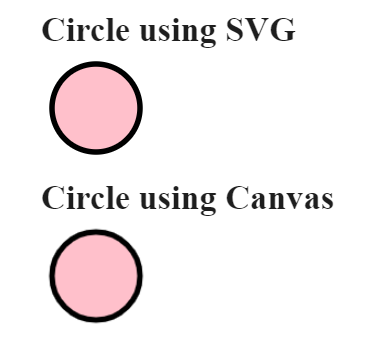
Visit difference between SVG and Canvas for more differences.
