HTML file path defines the file location in folder structure of webpage.
| Path | Description |
| <img src=”filename.exe”> | File is located in same folder |
| <img src=”image/filename.exe”> | File is in a subfolder name image placed in current folder |
| <img src=”/image/filename.exe”> | File is located in image folder at root of current web page. |
| <img src=”../filename.exe”> | File is located in a folder on level up from current folder. |
When to Use HTML File Path?
File path is used to link the external files with the current html document such that.
- Webpages
- Images
- Style Sheets
Absolute File path
Absolute File path is full address of webpage basically its the URL of webpage or file.
<!DOCTYPE html> <html> <body> <h2>Absolute File Path</h2> <img src="https://www.tutorialsart.com/tryit/media/nature.jpg" alt="Flower" style="width:400px"> </body> </html>
Absolute File Path

Relative File Path
Relative file path is shorter than absolute path because it only contains file location relative to current page.
Example of File located in a folder on level up from current folder.:
<!DOCTYPE html> <html> <body> <h2>Relative File Path</h2> <img src="media/flower.jpeg" alt="Flower" style="width:400px"> </body> </html>

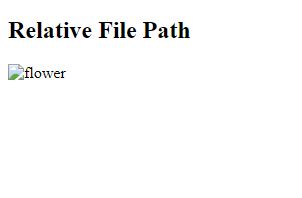
Note: It is better to use relative path so that your code will be URL-independent.

Comments are closed.