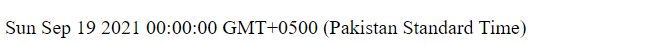Date objects represent a single moment in time in a platform-independent format. There are commonly 3 types of input JavaScript date formats:
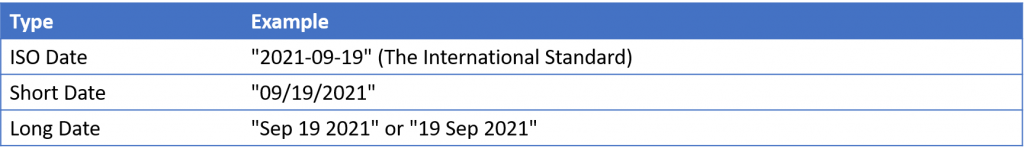
JavaScript Date Formats – Time Zones
JavaScript will use the browser’s time zone when we set a date, without specifying the time zone.
Short Dates
The “MM/DD/YYYY” syntax is used for short dates:
WARNINGS!
The months or days with no leading zeroes may produce an error in some browsers:
Because the behavior of “YYYY/MM/DD” is undefined so some browsers may guess the format and some will return NaN.
Long Dates
Using the “MMM DD YYYY” syntax the long dates are most often written:
Date Output
JavaScript output dates in full-text string format by default:
ISO Dates
For the representation of dates and times ISO 8601 is the international standard The ISO 8601 syntax (YYYY-MM-DD) is also the preferred JavaScript date format:
ISO Dates (Date-Time)
ISO dates are written with hours, minutes, and seconds (YYYY-MM-DDTHH:MM:SSZ):
With a capital T, Date and time are separated.
With a capital Z, UTC (Universal Time Coordinated) time is defined. If we want to modify the time relative to UTC, remove the Z and add +HH:MM or -HH:MM instead:
Date Input – Parsing Dates
We can use the Date.parse() method to convert the date into milliseconds. It returns the number of milliseconds between the date and January 1, 1970:
<!DOCTYPE html>
<html>
<body>
<script>
let sec = Date.parse("September 19, 2021");
document.write(sec);
</script>
</body>
</html>
Output:

We can also convert the number of milliseconds to a date object:
<!DOCTYPE html>
<html>
<body>
<script>
let sec = Date.parse("September 19, 2021");
const t = new Date(sec);
document.write(t);
</script>
</body>
</html>
Output: