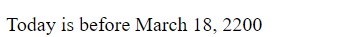The JavaScript Date() object helps when working with dates. To create a new object the with current date and time, add the object to your script.
The JavaScript Set Date Methods are used to set date values (years, months, days, hours, minutes, seconds, milliseconds) for a Date Object. Following are some methods mentioned:
JavaScript setDate() method can be used to set a date value to the date object with an integer value between 1 and 31 that represents day of the current month
| Methods | Explanation |
| setFullYear() | It is used to set the year |
| setMonth() | It is used to set the month |
| setDate() | It is used to set the day as a number |
| setTime() | It is used to set the time |
| setHours() | It is used to set the hour |
| setMinutes() | It is used to set the minutes |
| setSeconds() | It is used to set the second |
| setMilliseconds() | It is used to set the milliseconds |
- The setFullYear() Method: The
setFullYear()method is used to set the year of a date object and it is one of the methods JavaScript Set Date Method.
<!DOCTYPE html> <html> <body> <script> const y = new Date(); y.setFullYear(2021); document.write(y); </script> </body> </html>
Output:
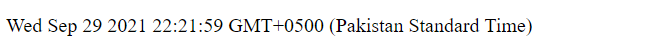
We can set month and day optionally :
<!DOCTYPE html> <html> <body> <script> const y = new Date(); y.setFullYear(2021, 19, 9); document.write(y); </script> </body> </html>
Output:
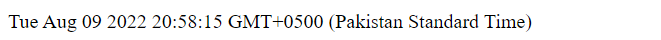
- The setMonth() Method: The
setMonth()the method is used to set the month of a date object (0-11):
<!DOCTYPE html> <html> <body> <script> const m = new Date(); m.setMonth(11); document.write(m); </script> </body> </html>
Output:
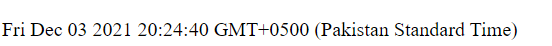
- The setDate() Method: The
setDate()method is used to set the day of a date object (1-31):
<!DOCTYPE html> <html> <body> <script> const t = new Date(); document.write(t.setDate(19)); </script> </body> </html>
Output:
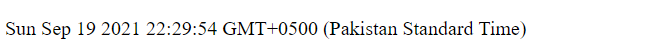
We can add days to a date using the setDate() method:
<!DOCTYPE html> <html> <body> <script> const t = new Date(); t.setDate(t.getDate() + 40); document.write(t); </script> </body> </html>
Output:
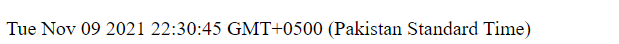
- The setHours() Method: The
setHours()method is used to set the hours of a date object (0-23):
<!DOCTYPE html> <html> <body> <script> const h = new Date(); document.write(h.setHours(22)); </script> </body> </html>
Output:

- The setMinutes() Method: The
setMinutes()method is used to set the minutes of a date object (0-59):
<!DOCTYPE html> <html> <body> <script> const m = new Date(); m.setMinutes(21); document.write(m); </script> </body> </html>
Output:
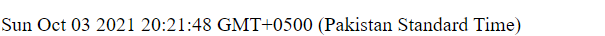
- The setSeconds() Method: The
setSeconds()method is used to set the seconds of a date object (0-59):
<!DOCTYPE html> <html> <body> <script> const s = new Date(); s.setSeconds(22); document.write(s); </script> </body> </html>
Output:
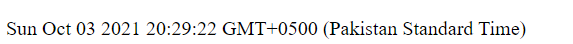
JavaScript Set Date Method – Comparison
We can compare the dates easily. The below example compares today’s date with March 18, 2200:
<!DOCTYPE html>
<html>
<body>
<script>
let t = "";
const d = new Date();
const sd = new Date();
sd.setFullYear(2200, 2, 18)
if (sd > d) {
t = "Today is before March 18, 2200";
} else {
t = "Today is after March 18, 2200";
}
document.write(t);
</script>
</body>
</html>
Output: