The JavaScript Get-Date Methods are used to get information from a date object.
In this post, we’ll learn how to retrieve different date methods in Javascript from the date object. In JavaScript, there are several ways to get the date. A date object’s data values can range from years, months, days, hours, minutes, seconds, and milliseconds.
The list of date methods to retrieve various dates from the Date object in Javascript is shown below.
getDate(): It is used to get the day as a number (1-31).
getTime(): It used to return the number of milliseconds since 1 January 1970.
date.now(): It is used to return the number of milliseconds elapsed since January 1, 1970, 00:00:00 UTC.
getDay(): It is used to get the weekday as a number (0-6).
getSeconds(): It is used to get the seconds (0-59).
getMinutes(): It is used to get the minutes (0-59).
getMilliseconds(): It is used to get the milliseconds (0-999).
getHours(): It is used to get the hour (0-23).
getMonth(): It is used to get the month (0-11).
getFullYear(): It is used to get the year.
- The getTime() Method: The
getTime()a method is used to get the number of milliseconds since January 1, 1970:
<!DOCTYPE html> <html> <body> <script> const t = new Date(); document.write(t.getTime()); </script> </body> </html>
Output:

- The getFullYear() Method: The
getFullYear()the method is used to get the year of a date as a 4-digit number:
<!DOCTYPE html> <html> <body> <script> const y = new Date(); document.write(y.getFullYear()); </script> </body> </html>
Output:

- The getMonth() Method: The
getMonth()method is used to get the month of a date as a number (0-11):
<!DOCTYPE html> <html> <body> <script> const m = new Date(); document.write(m.getMonth()); </script> </body> </html>

We can use an array of month names:
<!DOCTYPE html> <html> <body> <script> const m = new Date(); const mon = ["January", "February", "March", "April", "May", "June", "July", "August", "September", "October", "November", "December"]; document.write(mon[m.getMonth()]); </script> </body> </html>

- The getDay() Method: The
getDay()method is used to get the weekday of a date as a number (0-6):
<!DOCTYPE html> <html> <body> <script> const dy = new Date(); document.write(dy.getDay()); </script> </body> </html>
Output:

We can use an array of day names:
<!DOCTYPE html> <html> <body> <script> const t = new Date(); const ds = ["Sunday", "Monday", "Tuesday", "Wednesday", "Thursday", "Friday", "Saturday"]; document.write(ds[t.getDay()]); </script> </body> </html>
Output:

- The getDate() Method: The
getDate()the method is used to get the day of a date as a number (1-31):
<!DOCTYPE html> <html> <body> <script> const t = new Date(); document.write(t.getDate()); </script> </body> </html>

- The getHours() Method: The
getHours()the method is used to return the hours of a date as a number (0-23):
<!DOCTYPE html> <html> <body> <script> const h = new Date(); document.write(h.getHours()); </script> </body> </html>
Output:

- The getMinutes() Method: The
getMinutes()the method is used to get the minutes of a date as a number (0-59):
<!DOCTYPE html> <html> <body> <script> const m = new Date(); document.write(m.getMinutes()); </script> </body> </html>
Output:

- The getSeconds() Method: The
getSeconds()the method is used to get the seconds of a date as a number (0-59):
<!DOCTYPE html> <html> <body> <script> const s = new Date(); document.write(s.getSeconds()); </script> </body> </html>
Output:
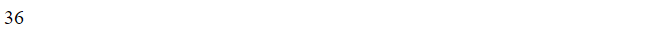
- The getMilliseconds() Method: The
getMilliseconds()method is used to get the milliseconds of a date as a number (0-999):
<!DOCTYPE html> <html> <body> <script> const ms = new Date(); document.write(ms.getMilliseconds()); </script> </body> </html>
Output:

UTC JavaScript Get-Date Methods
For working with UTC dates (Universal Time Zone dates), UTC date methods are used.
| Method | Explanation |
| getUTCDate() | It is used to get the UTC date |
| getUTCDay() | It is used to get the UTC day |
| getUTCFullYear() | It is used to get returns the UTC year |
| getUTCHours() | It is used to get the UTC hour |
| getUTCMilliseconds() | It is used to get the UTC milliseconds |
| getUTCMinutes() | It is used to get the UTC minutes |
| getUTCMonth() | It is used to get the UTC month |
| getUTCSeconds() | It is used to get the UTC seconds |
