The PHP File Open method and modes will be covered in this chapter.
PHP File Open – fopen()
The fopen() function is a better way to open files. In comparison to readfile(), this function provides more options.
Syntax:
resource fopen ( $file, $mode, $include_path, $context)Parameters of fopen():
In PHP, the fopen() method takes four parameters.
| Parameter | Data Type | Description |
| $file | Parameter data type is String | This is a required argument that specifies the file. |
| $mode | Parameter data type is String | It is a required parameter that indicates the file or stream’s access type. |
| $include_path | Parameter data type is bool | It is an optional parameter that is set to 1 if you prefer to look for the file in the include path. |
| $context | Parameter data type is resource | It’s an optional parameter for controlling the stream’s behavior. |
File Modes:
Now that we have demonstrated that $mode is a mandatory parameter that specifies the file or stream’s access type, let’s have a look at the various mode values.
One of the following modes can be used to open the file:
| Modes | Description |
| r | It is for “Read Only.” The file pointer begins at the start of the file. |
| w | It is for “Write Only.” It opens a file and clears its contents, or creates a new file if it does not exist. The file pointer begins at the start of the file. |
| a | It is for “Write Only.” The data in the file is preserved. The file pointer begins at the file’s end. If the file does not exist, it is created. |
| x | It is for “Write Only.” It creates a new file and returns FALSE if the file already exists, as well as an error if the file already exists. |
| r+ | It is for “Read/Write.” The file pointer begins at the start of the file. |
| w+ | It is for “Read/Write.” It opens a file and clears its contents, or creates a new file if it does not exist. The file pointer begins at the start of the file. |
| a+ | It is for “Read/Write.” The data in the file is preserved. The file pointer begins at the file’s end. If the file does not exist, it is created. |
| x+ | It is for “Read/Write.” It creates a new file and returns FALSE if the file already exists, as well as an error if the file already exists. |
Let’s take a look at the file we want to open, and then we will see an example of how to open it.
The text file “languages.txt” will be used.
HTML HyperText Markup Language
CSS Cascading Style Sheet
PHP PHP Hypertext Preprocessor
SQL Structured Query Language <!DOCTYPE html>
<html>
<body>
<?php
$file = fopen("languages.txt", "r") or die("Unable to open file!");
?>
</body>
</html>
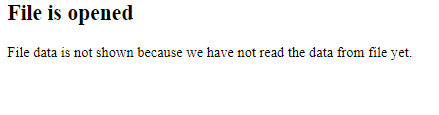
We’ll look at how to read data from a file in the next chapter.
