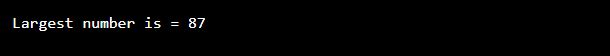To test the different conditions this statement is used in single if….. Else if statement in R. This statement is followed by an optional else if…. Else. This is a conditional programming statement also known as a nested if-else statement. There are some points that are mandatory to understand when we are using the if…..else if…..else statement.
These points are mentioned below:
- if statement can have either zero or one else statement and it must come after any else if’s statement.
- if statement can have many else if’s statement and they come before the else statement.
- Once an else if statement succeeds, none of the remaining else if’s or else’s will be tested.
The generic syntax of the else if statement in R is mentioned below:
Flow Chart of Else if statement in R
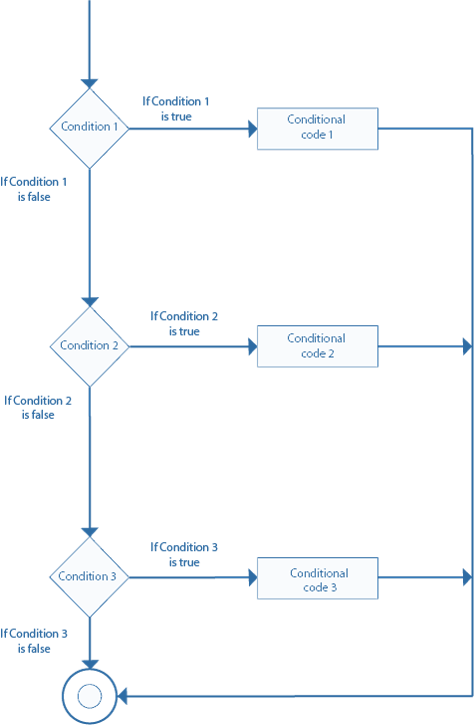
Following are some examples of else if statements working and performing a particular task in R.
The following example will decide the position of students using the marks.
m=76;
if(m>75){
print("Excellent")
}else if(m>65){
print("Good")
}else if(m>55){
print("Average")
}else{
print("Fail")
}
Output:
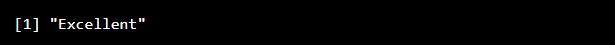
The following example will check the largest number based on condition.
n1=4
n2=87
n3=43
n4=74
if(n1>n2){
if(n1>n3&&n1>n4){
largest=n1
}
}else if(n2>n3){
if(n2>n1&&n2>n4){
largest=n2
}
}else if(n3>n4){
if(n3>n1&&n3>n2){
largest=n3
}
}else{
largest=n4
}
cat("Largest number is =",largest)
Output: