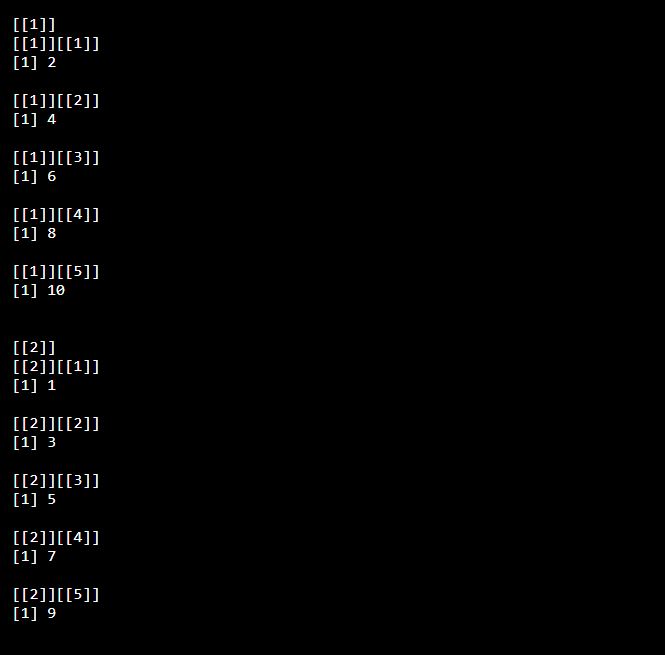The list in R contains several unique data types inside it. A collection of data that is ordered and editable is called a list in R.
We used the list() function to create a list:
# List of strings
l <- list("Python", "R", "Java")
# Print the list
l
Output
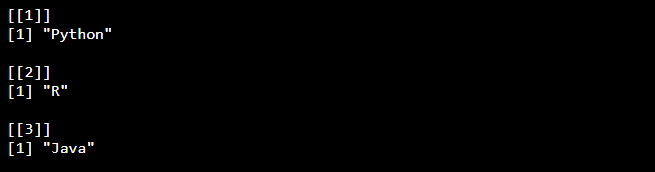
Access List in R
To access the list items, refer to its index number inside brackets. The first item has index 1, the second item has index 2, and so on:
l <- list("Python", "R", "Java")
l[1]
Output
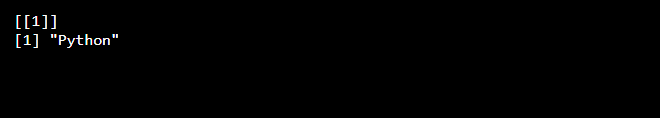
Change Item Value
Refer to the index number to change the value of a specific item:
l <- list("Python", "R", "Java")
l[1] <- "C++"
# Print the updated list
l
Output
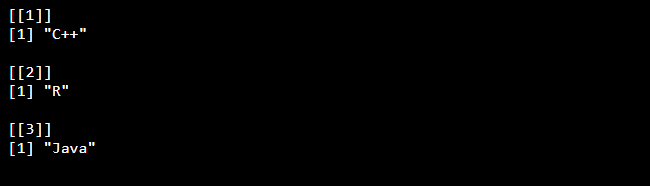
List Length
We can use the length() function to find out how many items a list has:
l <- list("Python", "R", "Java")
length(l)
Output
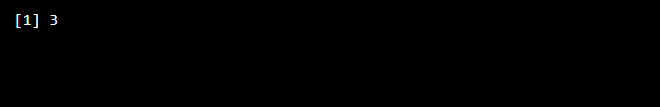
Check if Item Exists
We can use the %in% operator to find out if a specified item is present in a list:
# Check if "Python" is present in the list:
l <- list("Python", "R", "Java")
"Python" %in% l
Output
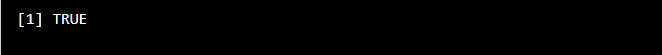
Add List Items
We can use the append() function to add an item to the end of the list:
# Add C++ in the list
l <- list("Python", "R", "Java")
append(l, "C++")
Output
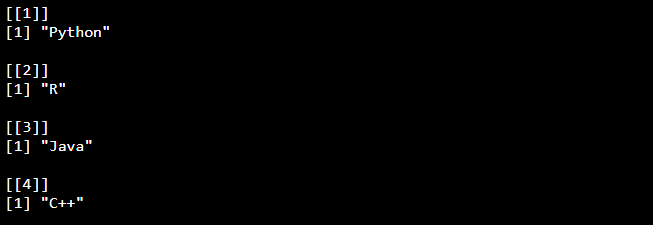
We can add “after=index number” in the append() function to add an item to the right of a specified index:
l <- list("Python", "R", "Java")
append(l, "C++", after = 2)
Output
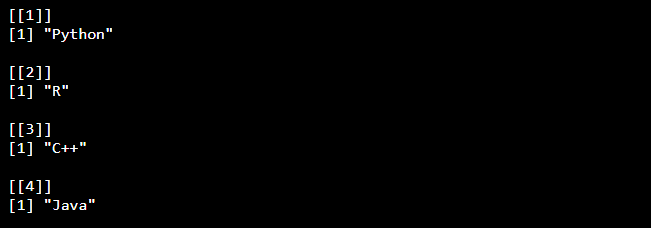
Remove List Items
List items can be removed from the list. Mentioned below example created a newly updated list without the “Python” item:
l <- list("Python", "R", "Java")
nl <- l[-1]
# Print the new list
nl
Output
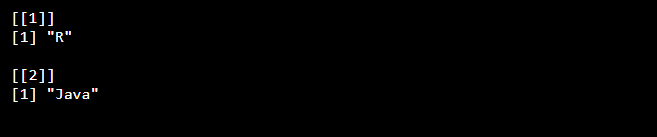
Indexes range
The range of indexes can be specified where to begin and where to close the range, by using the operator ( : ).
l <- list("Python", "R", "Java", "C++", "Ruby", "HTML")
(l)[2:4]
Output
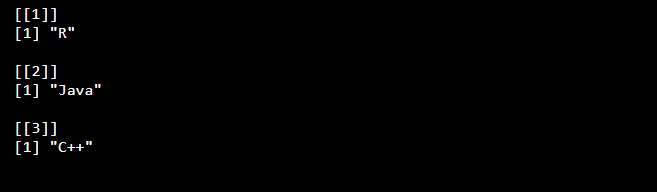
Loop Through a List
To loop through the list items we can use a for loop:
l <- list("Python", "R", "Java")
for (x in l) {
print(x)
}
Output
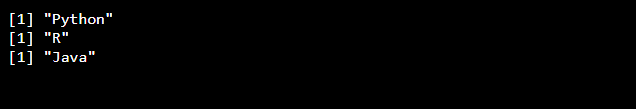
Join Two Lists
In R programming, there are many ways to concatenate two or more lists. To combine two elements together the c() function is used commonly:
l1 <- list("Python", "R", "Java")
l2 <- list(1,2,3)
l3 <- c(l1,l2)
l3
Output
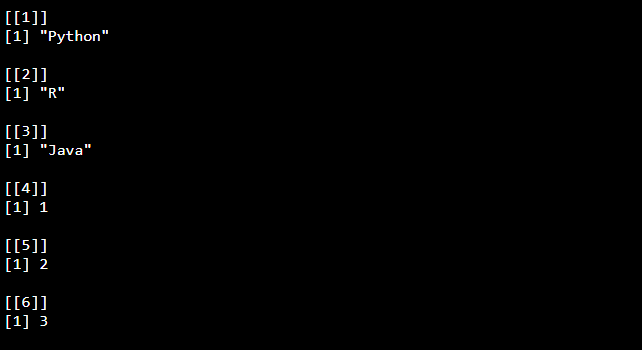
Merging Lists
One or more lists can be merged into one list in R programming. The list() function helps in merging. To merge the list you have to pass all lists in function as a parameter, then it returns a list that contains all the elements which are present in the lists. Check the mentioned merging process is done.
el <- list(2,4,6,8,10)
ol <- list(1,3,5,7,9)
merged.list <- list(el,ol)
print(merged.list)
Output: