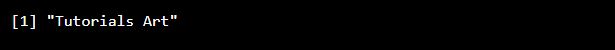Comments are used for R code explanation. R comments make the code more readable. When testing alternate code we can also prevent execution using comments. In R programming comments starts with the # symbol. R language ignores everything that starts with the # symbol while executing the R code.
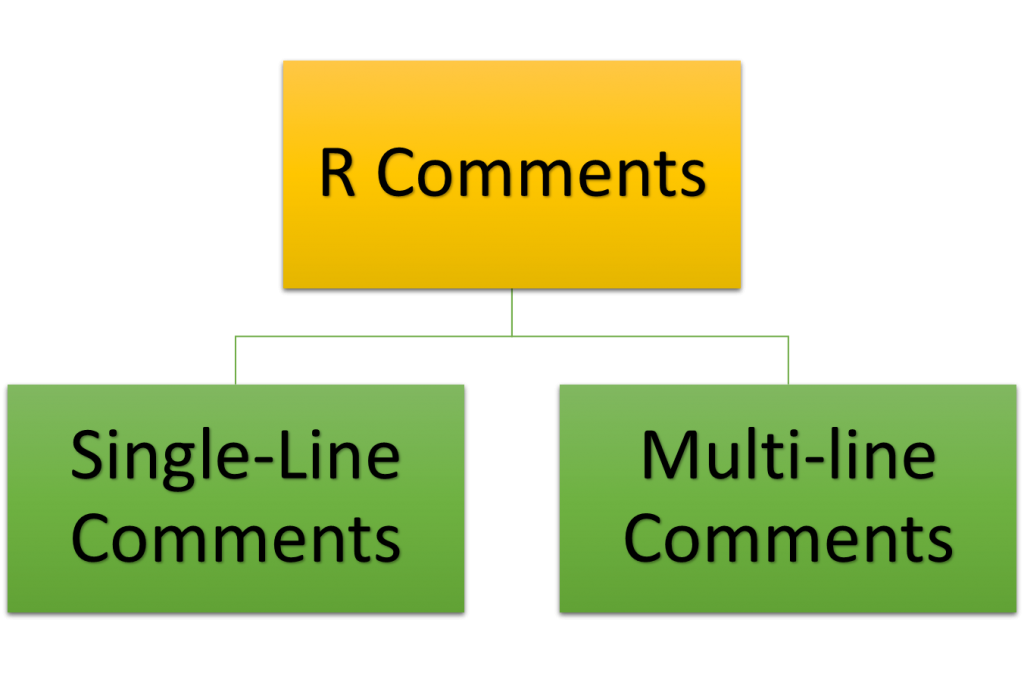
Following are some examples to execute a comment in R language:
The above example shows a comment before a code line.
The above example shows a comment at the end of a code line.
Comments are not only used to explain the code but also used to prevent code execution.
Multiline R comments
There is no syntax for multiline comments in R, unlike other programming languages. To create a multiline comment we just need to insert a # symbol for each line.
The multi-line R comments Trick
There is also another way to add multi-line comments by using a false block in the if statement. Due to the False condition statement will not be interpreted.
if(FALSE) {
"R is a programming language that is used for statistical computing and graphics.
R programming is similar to S programming. "
}
# Program
a <-"Tutorials Art"
print(a)
Output: