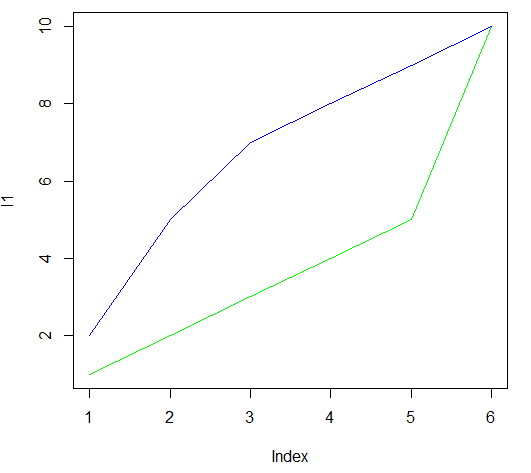The line graph in R has a line that connects all the points in a diagram. With the help of plot() functions you can create a line and add the type parameter with a value of “l” in R programming:
plot(1:20, type="l")
Output:
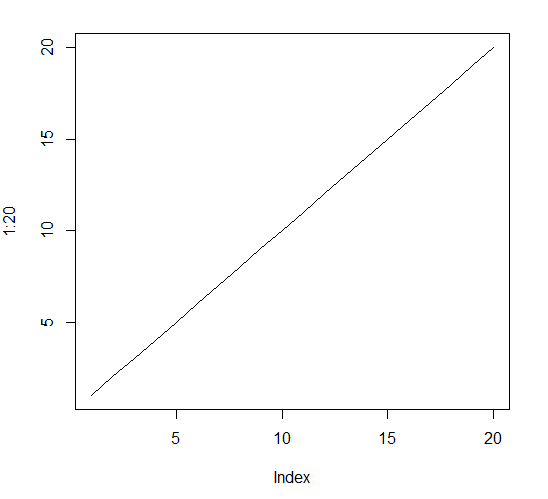
Line Color
To change the color you can use col parameter, remember the color is black by default.
plot(1:20, type="l", col="red")
Output
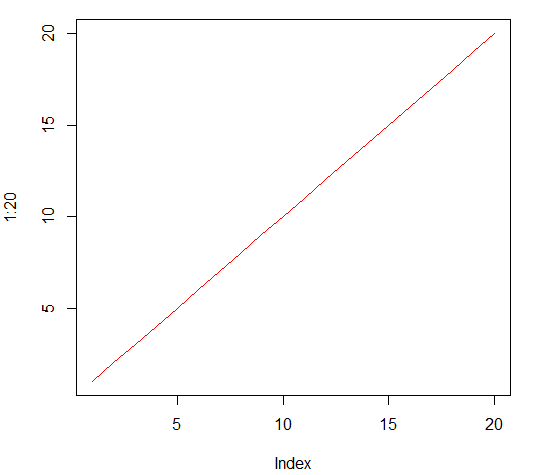
Line Width
For the line width change the lwd parameter is used (1 is default, while 0.5 means 50% smaller, and 2 means 100% larger)
plot(1:20, type="l", lwd=0.5)
Output
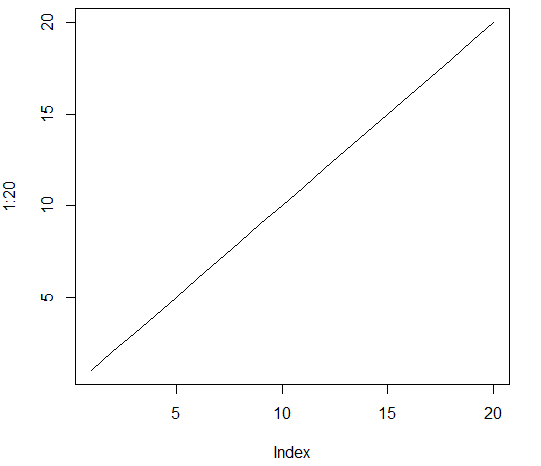
Line Styles
By default, this line is solid. For specifying the line format we used the lty parameter with a value from 0-6. For example, lty=2 will display a dashed line instead of a solid line:
plot(1:20, type="l", lwd=5, lty=2)
Output
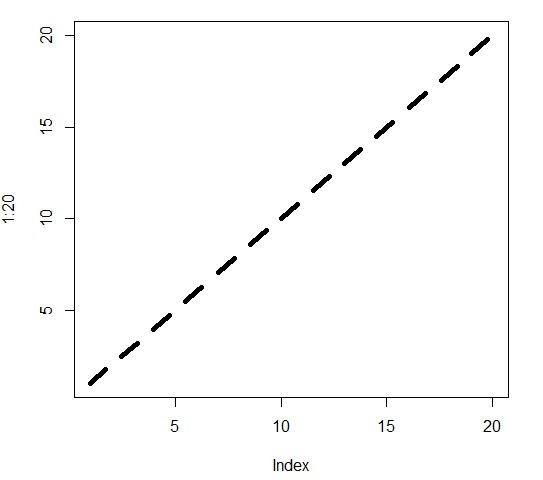
Available parameter values for lty:
- 0 erase the line
- 1 means a solid line
- 2 means a dashed line
- 3 means a dotted line
- 4 means a “dot dashed” line
- 5 means a “long dashed” line
- 6 means a “two dashed” line
Multiple Line graph in R
To display multiple line in a graph, the plot() function can be used together with the lines() function:
l1 <- c(1,2,3,4,5,10) l2 <- c(2,5,7,8,9,10) plot(l1, type = "l", col = "green") lines(l2, type="l", col = "blue")
Output