R language is a very famous programming language. To work on the R language we have to install R language in our system. For R installation, we need to install the following things:
- R
- RStudio
For the R and RStudio installation process click here.
R installation in Windows
To create a project on R language, R and RStudio work together. R installation is very easy on a local computer. We need to download the R setup according to our operating system. The official site https://cloud.r-project.org for downloading R provides binary files for all operating systems like Windows, MAC operating system, and Linux.
R is installed by default in some Linux distributions, we can check it from the console after entering R. We can install R using commands from a terminal or we can get it from the official site of R.
When you download the R latest version according to your operating system from its official site. Then install it in your system and run it on your computer. When you run R on your computer it looks like the below screenshot:
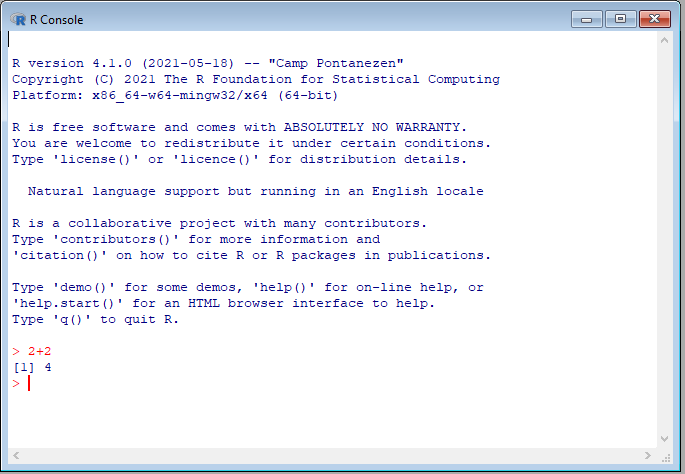
If you type 2 + 2, and press enter, you will see that R outputs 4.
R installation in Mac and Linux
To install Mac and Linux in R follow this process.
